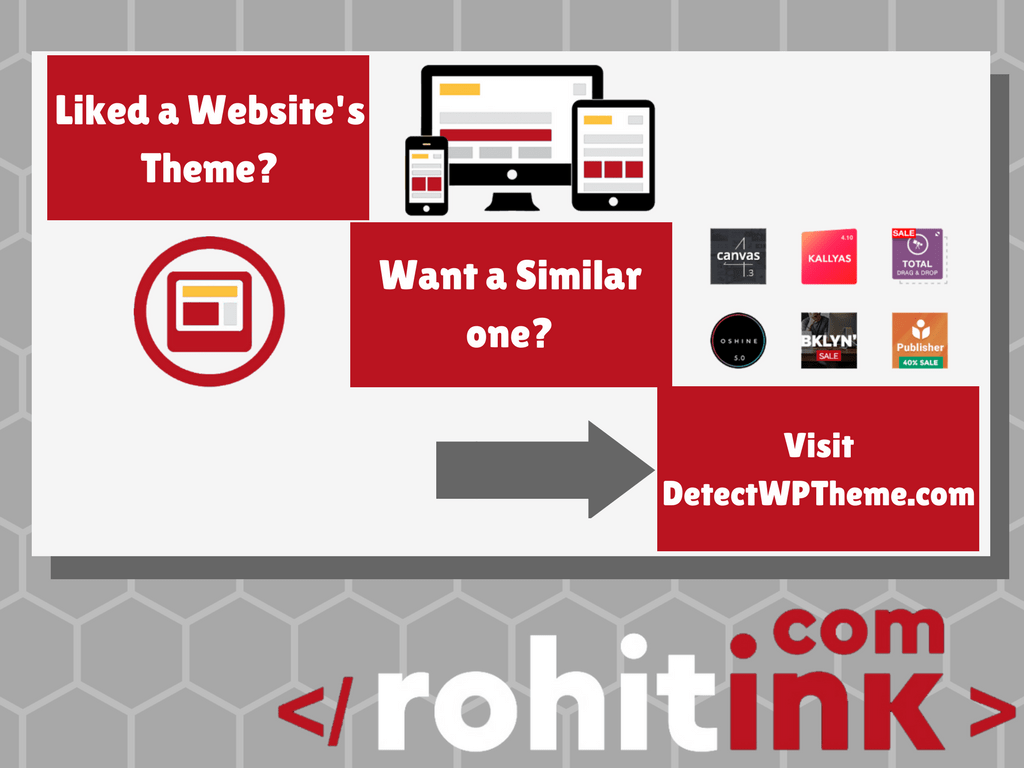It happens to best of us.
You stumble upon an awesome website and create dreams about producing something similar to that. You end up imagining a mental picture of how your content will look on each page. Just the feeling of seeing your domain name on a beautifully designed website gives you a kick. You feel excited.
Last month, I was looking for an apt theme for one of my projects. I went through hundred of samples all across the Internet.
And then suddenly out of the blue, I found an amazing website, perfect for my needs. Filled with excitement, I thought in my head, ‘I have to have this! This is the one for me.’
The questions that I immediately had in mind were:
- Is the site using WordPress?
- It is a free theme or a premium one?
- Where can I get one? What is the name of the theme used?
That’s the exact moment where it struck me for the first time. How about we find a simple tool that could help me figure out the WordPress themes used by websites.
How would it help?
Speaking to professional designers/developers, you find out that most of them don’t come up with a website design overnight. To be honest, even the most expert creators are heavily inspired by designs which they didn’t create themselves. They rely completely on WordPress themes that are ‘already a hit‘ on web. They are looking for inspiration all the time.
So, if you are a regular bloke like me. You have minimum coding skills and even less understanding of the design elements behind a theme, you need to visit DetectWPtheme.com for all the answers.
What are the benefits when compared to similar tools found across Internet:
- So far, we’ve tested it with hundreds of websites and results are absolutely accurate.
- If there’s a scenario where this tool is not able to identify a theme, we’ll let you know in results. We don’t give out fake/inaccurate answers (as is the case with many tools).
- It will keep you away from all the coding shenanigans, which effectively means that you can know all this information without touching any part of the code. I know from my experience; not everyone likes to work with HTML’s and CSS’s. As my non-developer friend would say, “Why should I get my hands dirty?” 🙂
- We are working on it all the time looking to add other innovative features as well. So, wait for many surprises in the near future.
- We don’t give you unwanted information about the site like its plugins, server details, IP, etc. Just the theme.
- And if we have enough data, we will also tell you about the other sites using that theme.
Before we begin, let’s take a look at things that you DON’T need.
- You don’t have to download anything.
- Don’t have to purchase or put any kind of payment information.
- You don’t even need a high-speed Internet connection.
- You don’t have to wait for more than 10 secs (to get results).
A brief look at the process
Just click on the primary text box and enter the site URL you want to test and click enter.
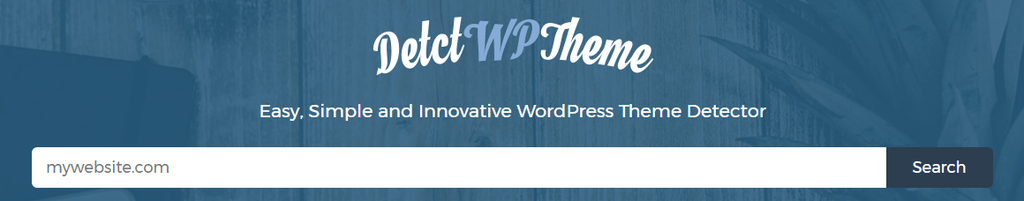
To illustrate this further, let’s test 3 resourceful websites:
1. Happy in my skin – A site about well-being, mindfulness, and meditation courses to improve life and reduce stress.
Theme detected: Renew
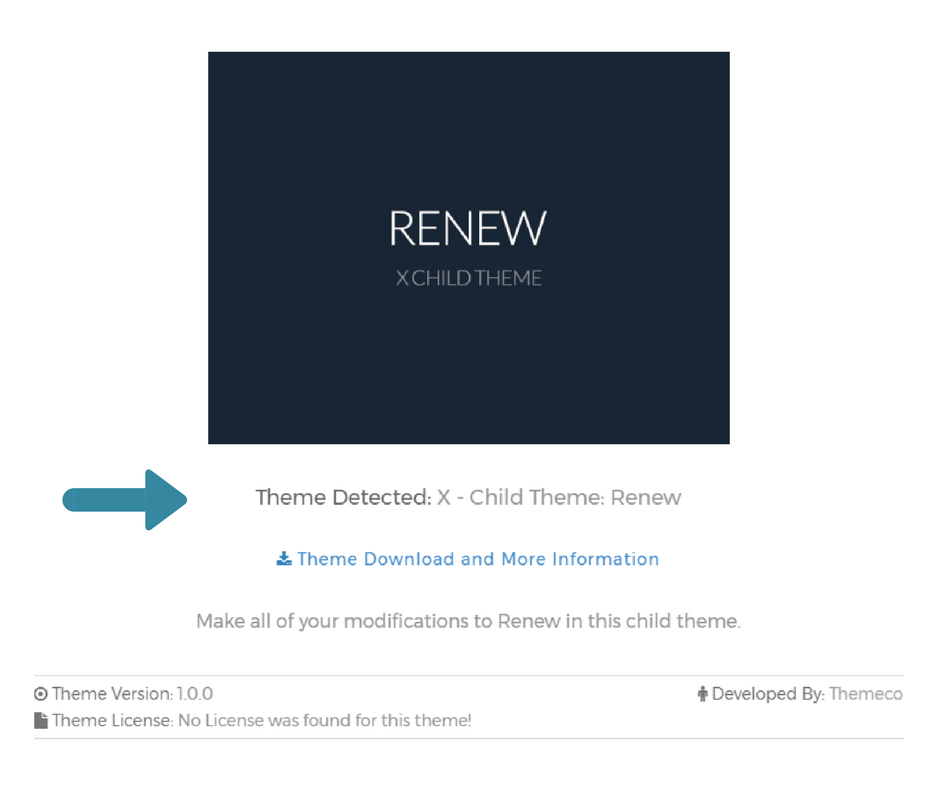
2. Working as we go – An interesting website about a couple that is working as they travel the world.
Theme detected: Avada
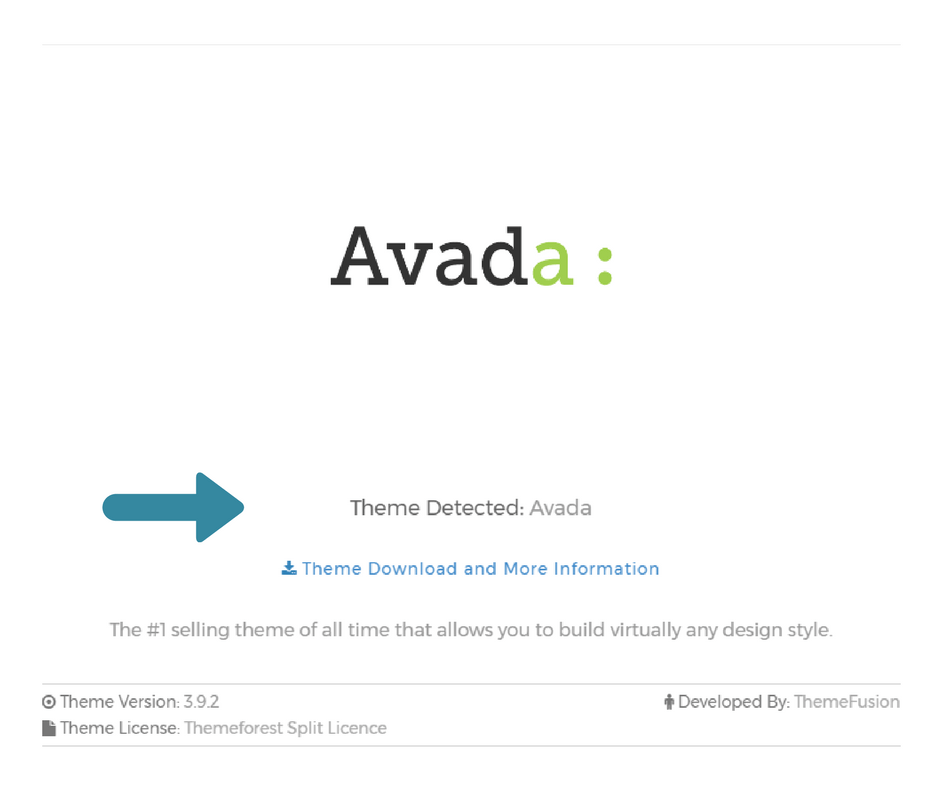
3. ShoutMeLoud – A popular website that talks about blogging, SEO, WordPress, and affiliate marketing.
Theme detected: Shoutmeloud theme
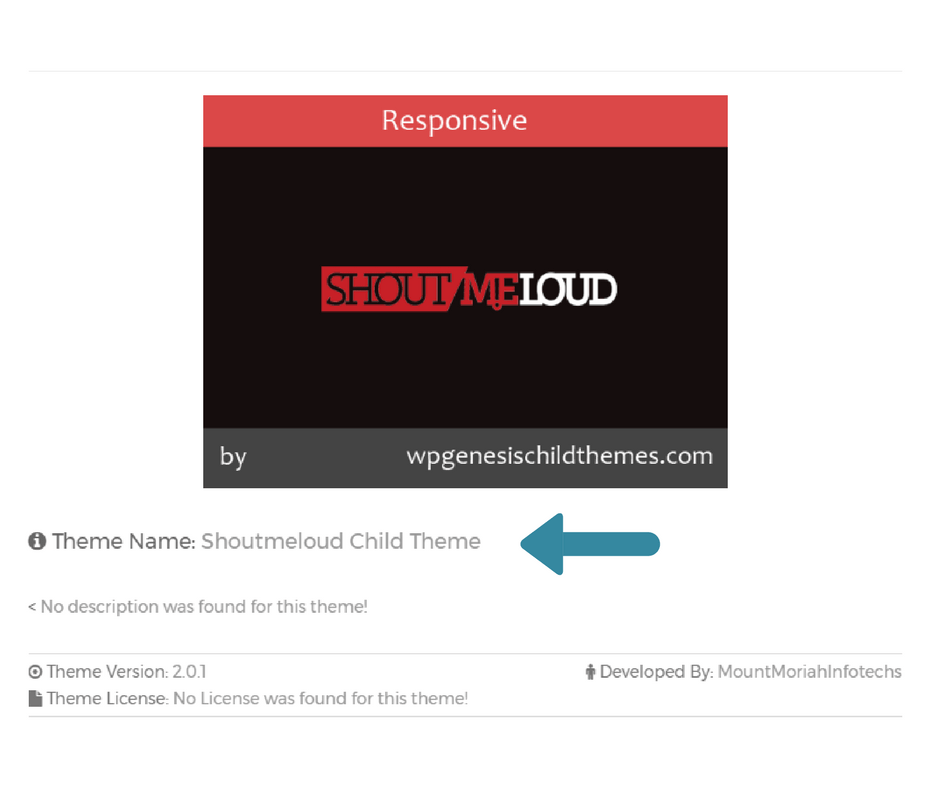
Conclusion
DetectWPtheme.com is a useful tool to detect wordpress themes created by Rohit Tripathi, the founder of RohitInk who is also a Premium WordPress theme developer. As Rohit puts, the idea is to capitalize on the needs of users who are searching for beautiful WordPress themes.
I’m sure you can see a lot of potential here. Keeping that in mind, I have a request for all the readers here. I’d like you to contribute to this project by giving me an honest feedback. Please don’t hold back even if you’re looking to criticize the tool. What do you think about this tool? What are some of the features that you’d like to see here? Please let me know in comments. I welcome your suggestions. Trust me I’m all ears.
Also, being a new tool, there are bound to be occasional hiccups. Kindly bear with us.