There was a time when people used to madly search for an MP3 version of the song they heard on YouTube. Also, if they came across a nice video where the sound is sufficient enough to make your day, you just couldn’t download it and keep it with you.
But is the case same even today? NO! There are numerous ways now, which would help you extract MP3 from YouTube.
Today there are so many YouTube to MP3 converters available in the market, that a lot of your burden is already reduced. Now you can simply make one of the good youtube converter websites your favorite and use that every time you like something on YouTube, and wish to share with people offline.
You will not just find websites that convert the content, many software have also flooded the market today for the same purpose. But why need to download special software and book space on your hard disk, when a website can do exactly what software had to do, right?
Now when you have the converter website with you, how to proceed?
Steps to extract MP3
1. Firstly, you definitely need to visit the website from which you are extracting. For example, you can try www.easy-youtube-mp3.com.
2. Then, visit the YouTube and copy paste the link of the video you want to convert into MP3
3. Paste that link in the URL field of the website. Such as, here:
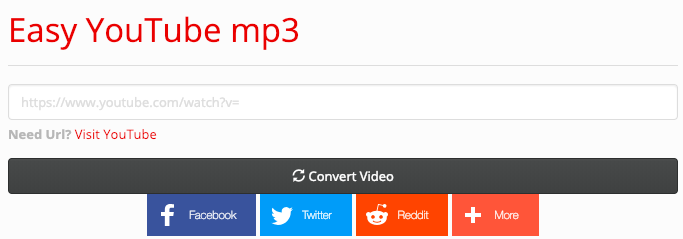
4. When the link is pasted, click on the “convert video” button, or any related button you find on your respective website.
5. After clicking the button, the website would process the video and will display another button from where you can download the MP3 version.
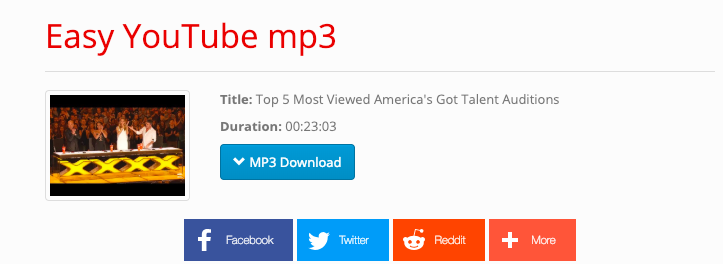
6. Click that button (“MP3 download” in the above case), and your MP3 would be now downloaded.
Now you can save that MP3 video wherever you want and listen to it anytime. You can also share that with your friends and relatives, howsoever you want. Overall, it makes your work so much easier and comfortable, to work with an MP3 audio, rather than a YouTube video.

