It’s no secret why Google started showing shopping ads in the Image Search results. When users are searching around for certain products, they often want to see what they look like. This especially holds true for clothing, footwear, and accessories, but it also has value for non-tangible SEO applications, like managing one’s reputation and even lead generation.
Through traditional means of organic SEO, outranking the Amazon’s and Walmart’s of the world for product-specific keywords is near-impossible feat. The fact of the matter is, most specialty retailers and online stores face a very steep uphill battle with ecommerce SEO. And while many of these companies make creative use of social media and content marketing to reach their target market, there are still ways to leverage SEO and generate quality traffic from search.
One strategy that often gets overlooked is image SEO and optimizing product photos for better visibility in Google Image Search. This also also includes the “Images for” snippet that appears in the organic listings, as shown below.
 The beauty behind image SEO is that the simplest of measures can go a long way in bridging the gap against fierce competitors like Amazon, Best Buy, or Walmart. When done right, such practices can effectively bring ready-to-buy traffic to your store’s product pages. Below we share a few tips to help you leverage image SEO to its fullest potential.
The beauty behind image SEO is that the simplest of measures can go a long way in bridging the gap against fierce competitors like Amazon, Best Buy, or Walmart. When done right, such practices can effectively bring ready-to-buy traffic to your store’s product pages. Below we share a few tips to help you leverage image SEO to its fullest potential.
Applying Keyword Data and Insights
In most situations, the target keyword for a given product image will be relatively obvious. However, it’s often best to be as specific as possible and include certain details about the product or image itself.
Take the case of our Sony headphones example. What specific model are they? Do they come in any certain colors or styles? Are they on sale or clearance?
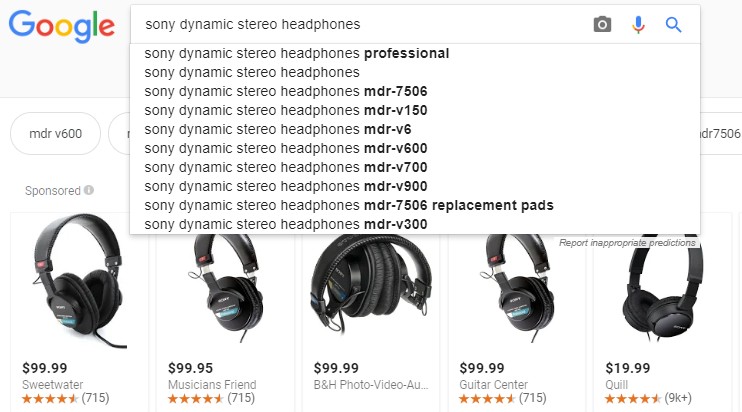
These questions can help you define the best keyword phrase to optimize your product images. In addition to using Google predictive search (as shown in the figure above), you can also use popular tools like the Google Keyword Planner or Moz Keyword Explorer. These keyword research tools offer more precise data that shows just how popular and often certain queries are searched.
3-Step Image SEO Process
To execute image SEO properly, we must start by addressing the image file before uploading it to our site. This is a simple process that can be distilled into 3 easy-to-follow steps.
1. Optimize the Image File
To most clearly articulate this process, let’s continue with our headphones example and optimize an image for “Sony Dynamic Stereo Headphones MDR 7506”, which will be our primary keyword target.
First, we must make sure the image is saved as .jpg. Unlike .gif and .png, .jpg files allow you to edit the image Properties, which we’ll get to shortly.
Next, name the image file according to the target keyword phrase. Nothing fancy here; simply “sony-dynamic-stereo-headphones-mdr-7506.jpg” will do just fine. If you many images of the same product, you can add slight variations to ensure they’re original, like “sony-dynamic-stereo-headphones-mdr-7506-side-view.jpg”
1b. Going The Extra Mile
This next part we’ll consider going the extra mile because there’s still some debate among SEO professionals as to whether an image’s metadata actually translates to web browsers. But based on the experience of our company, implementing these next few steps has resulted in better visibility compared to not doing it at all.
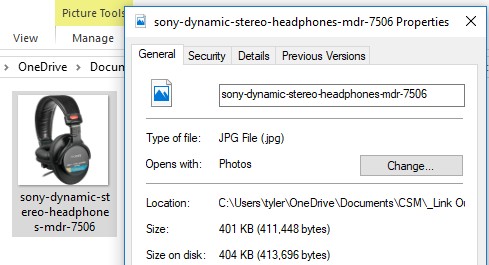
When viewing the image in its respective folder, right click the image file and select “Properties.” This will open-up options for us populate specific pieces of information related to the file. The General tab should already contain your keyword-friendly file name.
Click the “Details” tab to add more keyword-relevant content to the Image Description section, specifically the Title, Subject, Tags, and Comments. We can also rate the image as 5-stars and include an author, if that’s applicable.
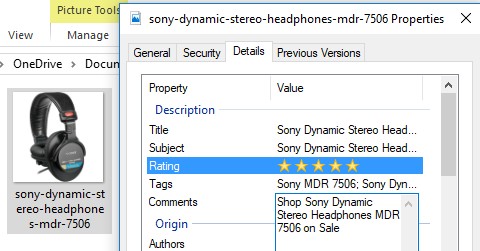
Once you’ve populated the image file Properties to their fullest potential, click “Apply” and then “OK.” Next we can proceed to actually uploading the image to the site.
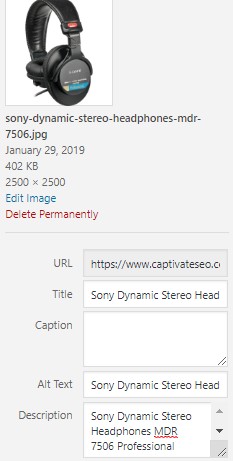 2. Optimize the Image Title, Description, and ALT Text
2. Optimize the Image Title, Description, and ALT Text
The next step major step in process shouldn’t be too out of the ordinary if you’re familiar with SEO best practices. Once the image is uploaded, we’ll want to include an Image Title, Description, and ALT text – all keeping in mind our primary keyword. Because most us are using a CMS platform like WordPress, this option is typically found when editing an image’s settings.
There’s no secret formula here; just populate each of these fields to match with the keyword phrase we used to optimize the image Properties.
However, like mentioned above, if we have several images that are very similar, we’ll want vary our Titles, Descriptions, and ALT Text to specify certain qualities, like “Sony Dynamic Stereo Headphones MDR 7506 Professional” or “Sony Dynamic Stereo Headphones MDR 7506 on Sale.” In essence, we need to ensure each image contains unique content in a natural manner.
3. Integrate Product Schema Markup
The last step is to add Product Schema to each product page. By adding Schema product metadata on our pages, we can help make the page’s content more accessible and give users an at-a-glance summary of product info.
Although this step might seem very technical, it’s really not all that difficult to execute. Below is an example of Product markup that was generated using the Schema markup generator at TechnicalSEO.com.
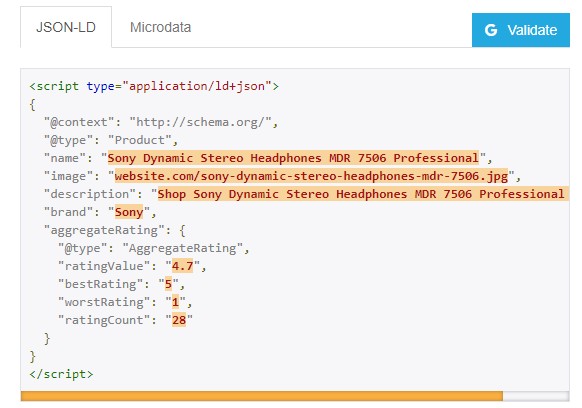
Going the effort to execute this last step not only helps increase the visibility of a product photo in Google Images, but it also adds significantly more SEO value to the product page itself.
Lastly, if you’re working with very large images with heavy file sizes (200+ KB), consider compressing your images to minimize file size. Because site load speed has become a significant ranking factor, it’s smart to compress or “optimize” large images, especially when there are many images on one page. Fortunately, there are several free tools and WordPress plugins available to help with this.
About Chris Everett
Chris Everett is an Atlanta SEO Consultant and the Founder and CEO of Captivate Search Marketing, a full-service Digital Marketing Agency in Atlanta. Chris has over a decade of experience in Digital Marketing and has created his proprietary Search First® marketing methodology to help his clients achieve their business goals.

