Automation, in general, is key to improving the performance of your business. Be it optimizing procurement, bringing utmost efficiency to your production, or making the most out of your sales and marketing budgets – automation can be of help everywhere.
The same applies to your Google Ads advertising strategies. With automation brought to your PPC strategy, you can optimize your campaigns by bringing in more traffic and converting them into sales more frequently. It offers a combination of data analysis, advanced machine learning, and artificial intelligence to meet that ultimate goal any business always aspires to achieve: growing revenue and an improved bottom line.
Here, we bring together for you the six best tips you must follow to automate your PPC.
1. Make Use of Dynamic Keyword Insertion
Dynamic keyword insertion or DKI, as marketers commonly refer to it, is a feature that helps you automatically update your ads with keywords that match the search terms of your users.
By leveraging DKI, you can make your ads more relevant by not remaining limited to a particular keyword and integrating other variations of that keyword from the ad group.
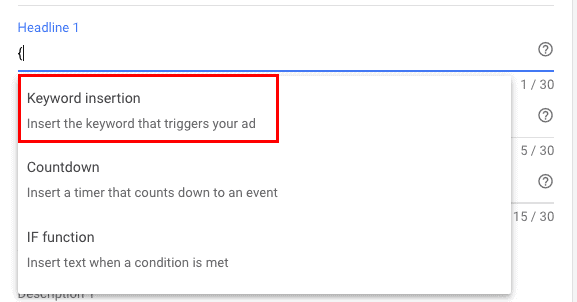
In your keyword insertion code, you can go for only one keyword, and Google Ads will attempt to replace this word with one of the other words from the same ad group when the consumer has searched for that word. However, if Google does not manage to fetch the consumer-given keyword from the ad group, it will keep your original keyword and show results for it.
There are several benefits of leveraging DKI for PPC automation. You can achieve personalization for your ad at scale. Since the feature helps fetch alternatives of a keyword automatically, you can reach out to hundreds and thousands of customers at one time without having to change your keyword for small segments of targeted user groups. As a result, it saves you time, as DKI helps you create many ads for different keywords from a single place.
Personalization brings more relevance to your ads. And, the higher the relevance of your ad, the higher is the potential of earning a click-through. An improved click-through rate is what all PPC marketers want. The relevance of your ad is also a vital constituent in generating your ad’s quality score. And, an improved quality score always helps your ad to be in a better place.
2. Create Dynamic Search Ads
Dynamic search ads help you locate your ideal customers who are searching for similar products and services that you have to offer.
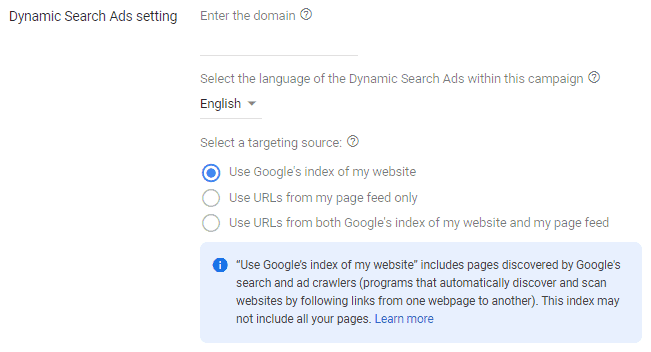
Let us assume that a consumer is searching on Google with terms closely related to the titles and phrases frequently used on your website. Google Ads will use these titles and phrases to select a fitting landing page from your website and create a relevant and precise headline for your ad that matches the consumer’s intention. Dynamic search ads leverage content from your website landing pages. You have control over directing the landing pages the dynamic search ads will select.
Dynamic search ads have a lot of benefits for the user. Since it automatically generates a to-the-point headline for the page with information closest to your user’s search intent, it saves your efforts, time, and resources that go into mapping keywords, bids, and advertisement text for each product on your website.
Another vital benefit of dynamic search ads is that it helps you bring additional traffic over and above what you manage to receive through your keywords. With control over the pages that will go into the making of your dynamic ads, you can choose to focus on specific categories and pages to highlight. On the other hand, you can prevent them from showing products that are not in stock at present.
3. Run Google Ads Scripts
Leveraging Google Ads Scripts, snippets of Google Script codes allowing you better control over your campaigns, you can automate the iterative and time-consuming processes in your PPC account maintenance. It helps you get rid of the smaller issues that often creep in your campaign management while doing it manually due to oversight.
At the same time, scripts help capture opportunities that you might have missed while combing through a whole lot of data that generally comes with any PPC campaign. Using Google Ads Scripts automation does not let you even miss on a low-performing keyword.
To set up a Google Ads script, you need to sign in to your Google Ads account. Next, you choose scripts that come under bulk actions under the tool option. Once you select the code you want to add, you need to copy and paste the code into the editor area inside the main function. Next, you need to authorize the script to access the account on your behalf. You can also choose to run the script in preview mode, where results will appear in the changes/loss panel for you to see before you implement it live.
There are many tasks you can automate with your Google Ads Scripts. For instance, you can:
- Automate the bulk uploads from your Google Drive, remote server, or Google sheets
- Schedule your ads
- Control over your budget spent
- Manage bids
- Stop ineffective campaigns, ad groups, or keywords
The list of processes you can automate with Google Ads Scripts is quite comprehensive.
Scripts are a very flexible solution. However, you should be seasoned in setting them up. If you feel troubles with scripts, you can embrace alternative solutions. For example, you can use online alerting tools instead of budget management scripts.
4. Opt-in for Smart Bidding
As a subset of automated bid strategies, the purpose of Google Smart Bidding is to optimize for your objectives in each auction.
There are several types of Smart Bidding strategies that you can employ to optimize different parameters. The self-explanatory strategy names include the likes of Target CPA, Target ROAS, Maximize Conversions, Maximize Conversion Value, etc.
For example, you can choose to go with the Target CPA Smart Bidding strategy. If you decide to acquire leads for no more than $10 each, the system will try to acquire for you as many ads as possible within your budget, keeping this target CPA rate in mind.
There are several reasons why marketers choose Smart Bidding as a vital part of their overall PPC automation strategy. Since Smart Bidding uses machine learning, it helps make more precise predictions, takes a wider range of performance-impacting parameters so that varying bid amounts will impact your conversion or conversion value. As a result, you get improved value for money for your marketing budget.
With Smart Bidding, you can set performance targets and customize settings to match your unique business goals. Its reporting tools help you get better insights into your bidding performance. You can troubleshoot your issues better if you correctly know what is working and what is not.
5. Set up Automated Rules to Handle Routine Tasks
Based on the settings you choose, the automated rules help you make changes to your account. There are twelve varieties, including campaign rules, ad group rules, keyword rules, ad rules, display keyword rules, topic rules, placement rules, audience rules, age range rules, gender rules, parental status rules, and income range rules.
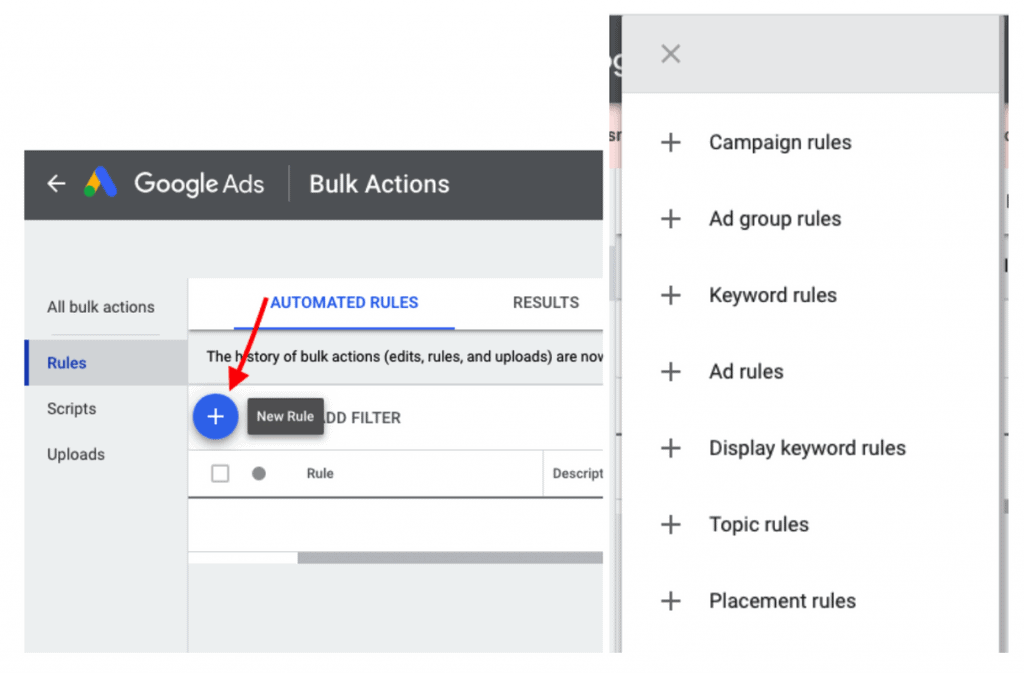
Let us look at one of the facilities you get from the keyword rules family. Using this rule, you can monitor your ad’s position and push it to the first page by increasing the bids, equalling that to the first page CPC.
Let us look at another instance of how you can leverage campaign rules to optimize your ad’s performance. Let’s assume that the weekends are the peak days in terms of traffic. That is when the rate increases along with the competition. To prevent your budget from being spent faster than the other days, you can use campaign rules to increase your budget automatically on the weekends.
6. Make Use of PPC Reporting Templates for Data Studio
PPC reporting is crucial to understand how your Google Ads campaigns are performing. While its significance in optimizing your ad’s performance and making the most out of your advertising budget is paramount, it is beyond doubt that PPC reporting is cumbersome and resource and effort-intensive. You will have to extract the data first. Next, you would have to compile and aggregate it in a way that helps draw actionable insights. With the huge volume of performance data at your disposal, it is work that requires time, patience, and attention.
PPC reporting templates prove valuable in this context. With these templates, you get the macro-view and micro insights that help you make sense of your Google Data Sheet reports. One of the most efficient tools you can leverage is PromoNavi’s PPC report template. It empowers your analysis and boosts your understanding of your ad’s performance with a 16-page performance report.
For the macro overview, you get a Total Performance dashboard that includes all your key PPC metrics, including your impressions, clicks, CTR, costs, conversions, and average conversion cost.
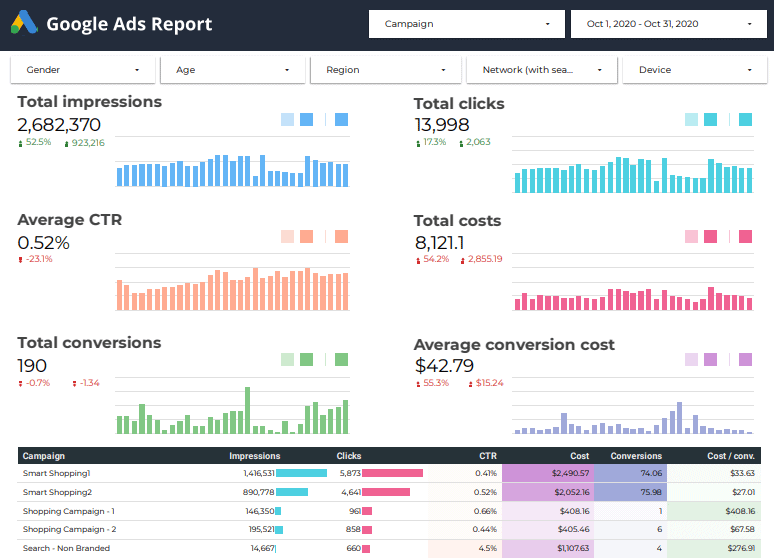
You also get the daily breakdowns of their performance with the day-by-day status report. The sales funnel helps you visualize the entire conversion journey, starting from impressions to conversions.
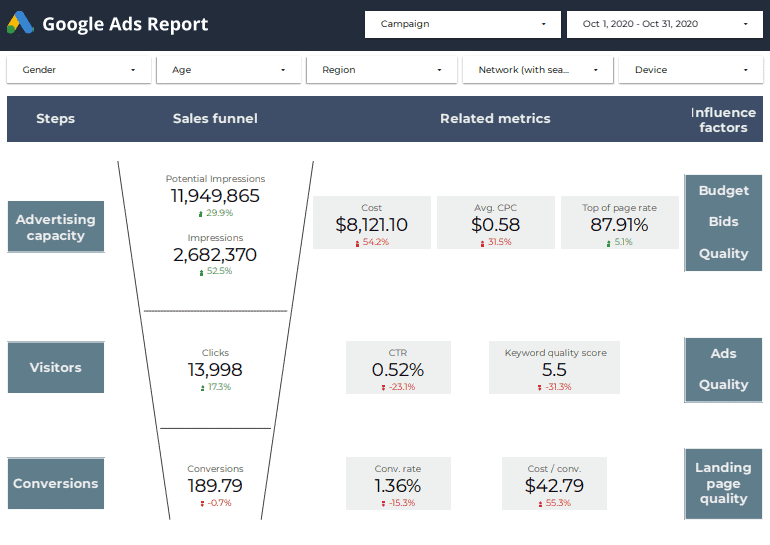
You also will know the demographic distribution of your ad’s performance by understanding the performance of different constituent age and gender groups of your audience. You can measure how your performance stands against that of your competitors, across networks, devices, and much more.
Since you can filter out the data by various segments, parameters, and criteria, PromoNavi’s report not only helps you understand what’s going on but also ascertain how you can improve your ad’s performance.

