Creating a website could be a difficult task. As a site owner, there are a lot of things that you need to handle. Need to put so many bits and pieces together. Honestly, it could cost you an arm and a leg if we didn’t have terrific CMS like WordPress. Let’s see the advantages first.
- WordPress is easy to download, even if you are not the most tech savvy person.
- You’re good to go with the typical hosting provider and the first few steps are relatively easy.
- You don’t have to touch the code. You don’t have to worry about the technical stuff.
One of the primary reason for the success of the WordPress platform is its ability to manage the basic SEO literally out of the box. Now here’s the best news for you. Unless you’re into serious stuff, only the basic SEO is more than enough for most sites.

That’s true. If done correctly, basic SEO is more than sufficient. You could easily optimize most of your website in just one session. That means you could easily achieve higher visibility with help of practices that don’t cost you anything. Let’s talk about these basic (yet super important) SEO practices.
#1 Optimize the URLs – Permalinks
The primary function of search engines is to send users to your webpages. Now, each webpage has a URL at the top of it. Here is the quick process to optimize them.
Quickly hover to Dashboard >> Settings >> Permalinks.
Before we move on; let’s define Permalink. These are nothing but the permanent URLs that are used to access your blog post and other webpages. These URL’s are created with the root domain followed by a string of words separated by hyphens or underscores (example – note down the URL at the top of this page). Remember, a good URL is easy, shareable, and readable.
Pro Tip: Always use hyphens to separate different words in a Permalink!
To understand this further let’s quickly make some changes. Go to your Permalink settings and you ensure that the URL of your blog posts to be the same as the title. Something like /%postname%/
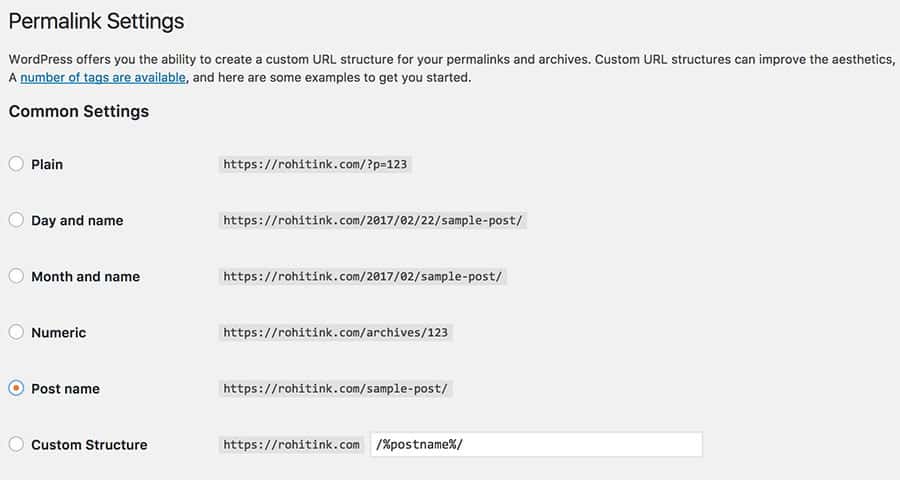
It means that for a post with the title ‘eating food,’ the URL for the post would be
blogname.com/eating-food
and it would appear in your navigation with the similar word as well. Without setting structure of Permalink, it may appear something like
blogname.com/?p=114.
I’m sure you can see how the first URL is good in every which way (including SEO). With the help of Permalink, you can add the structure of your URL’s to anything, be it /%postname%/, /%category%/ or both.
# 2 Use WWW or not!
It’s important to know that http://yoursite.com is a different URL to http://www.yoursite.com.
The search engines consider these as two different sites. This effectively means that you need to choose and then stick to only one of them.
Go to Dashboard >> Settings >> General and you can decide whether or not you want ‘WWW’ appear in your URL’s.
Pro Tip: Use a domain without www, unless you have strong reasons for it. Short Urls look cleaner and better.
Tip: It’s also important to mention your preferred domain on Google search console (earlier known as Google Webmaster). Will Discuss more about it in Chapter 4.
# 3 Optimizing the title tags And meta-descriptions
The title tag is the first thing the visitors will see when they view your page. In case of Google, it will not display more than 60 characters of your title tag in the search results. Do stick to the word limit and make it as engaging and as communicative as possible.
Note: If you are not using a plugin, then your Default WordPress Post/Page Title will be your Meta Title, and Search engines will fetch Meta Description Randomly from Your Post content. We can choose to show different title/descriptions to search engines by Using an SEO Plugin, which we will discuss in next chapter. But for now, lets learn about their importance.
It is the correct place to display advertising acumen of your brand. Trust me, people will notice a title tag if it’s attractive. They would be naturally interested in clicking the link. This brings us to the next point.
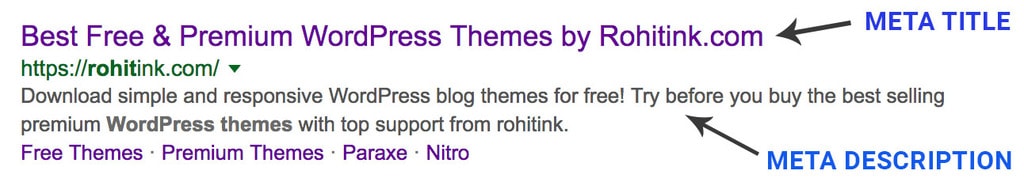
Meta Description
Below every title tag you will observe a bunch of text. That is called meta-description, another super crucial element that gets displayed on search engines.
If you decide to ignore it, search engines will come up with their own stuff and that is something you’d like to avoid. Again, with a character limit of 160, it’s a great idea to write an inviting and thought-provoking description. It should be actionable and should be a natural continuation of what your title tag represents.
It is often observed that top industry brands work hard on their meta descriptions. No wonder, you end up clicking their pages on search results. It’s a natural invitation for a visitor.
Pro Tip: Your Meta Descriptions are not just for search engines, they are also for users. So avoid stuffing it with keywords. Meta Descriptions should make sense and must be readable.
# 4 Optimizing your XML site map
If you’ve made changes to your website, it’s important to let the search engines know about it. The new and updated structure might have a positive effect on your search rankings. The best way to do this is by creating XML sitemaps.
A sitemap is an XML Document containing all the links to important pages or your website.
We are fortunate that there are tons of quality plug-ins to achieve all of this automatically. Click on ‘add plug-in’ and search for Google XML Sitemaps in the box. Download the plug-in and install it.
Then create a new site map and update it into the Google search console (Chapter 4). You’ll also find an option to test the site map. Once you’re done with the process, make it a habit to check the sitemap regularly. In a short period of time, search crawlers will be able to map every corner of your updated site. That’s it. Job done.
# 5 Working with image files
You should be extra concerned about how you name your image files. Trust me, this makes a crucial difference between a quality website and an ordinary one. Let’s look at the process.
The search engines read your image names through alt tag. When you use an image, ensure that you include an ALT text within the IMG tag. This provides a clear text alternative of the image for screen reader users (really useful for search crawlers as well).
It is also recommended to keep the size of images as small, which affects the website speed, which is another important factor for Google search rankings.
Like always, all of this could be achieved with the help of simple plugins or can be done manually each time while inserting images into posts.
# 6 Working with broken links
Nothing brings down the efficiency of a website than too many broken links. It’s hard to notice them. Fixing them could get even more irritating. Hence, I’m going to recommend a plugin called Broken link checker. Once you download and install, it will check your website for broken links, that too automatically. The plugin will work in the background and you will get a complete list of things which you can fix immediately. This will really help in improving the SEO capabilities of your site.
# 7 Site speed
Well, I’ve kept the best for the last. Site speed is both a direct and indirect ranking factor. Probably the most important one in the list. A slow website is as good as having no website at all. While you can take multiple steps to improve site speed all the time, let me point out a couple of them to start with.
- Reduce the number of plugins – Do not load more than the required number of plugins. When you begin with WordPress, you’ll find an urge to download a lot of plugins to add multiple functionalities on your website (which is all right!). And yes, there are quality plugins available but the downside is they will make your website slow and difficult to load. The best idea is to download only the ones that you require and once they are in action, check the website speed with and without them. You should never compromise site speed for any extra functionality.
- Working with a caching plugin – The caching plugins definitely reduce the server load and in process speed up your website. Something like, WP Super Cache is ideal for a non-technical user. Just download it, install it and you are ready to go in a few clicks.
- Choose a Fast and Reliable Webhost.
The core process here is to generate static HTML files from your dynamic WordPress website. The static HTML files will be served to a majority of users when they arrive at your website. As mentioned, this reduces the server load by a lot. This is one plugin that improves efficiency almost immediately. Something you can’t miss at any cost.
Conclusion
To be honest, there is no defined rulebook for basic SEO for a WordPress website. All we have are some guidelines that could make a site efficient. Also, never assume that you’re going to become a top ranked website just because you using WordPress. Yes, it is probably the best CMS for SEO. Yet, there’s a lot of continuous hard work that goes into making a site SEO friendly. It’s a never-ending process.
With this, I sum up some of the most basic, yet precious recommendations that you can put into the practice from day one. Let’s work with visitors in mind and create an SEO friendly product to see great traffic. Remember, all of it starts when you think about your visitors as real human beings and not just a number.
