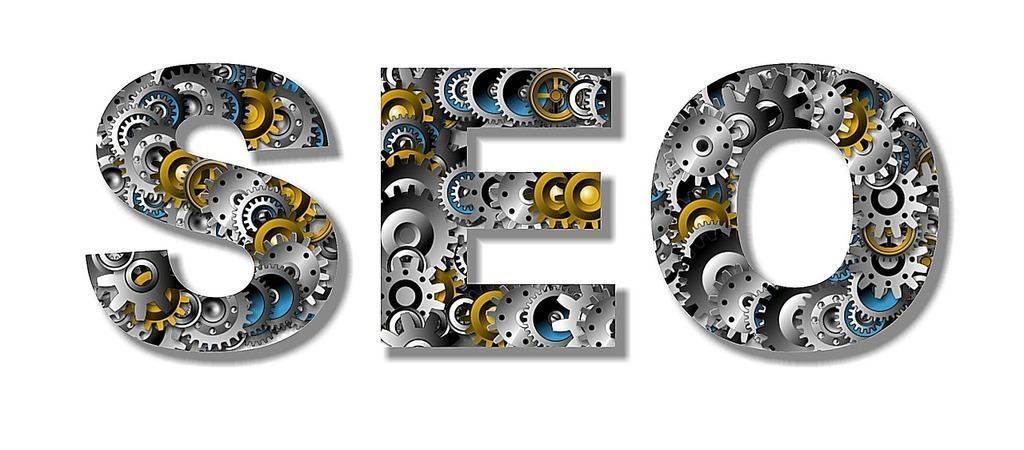Although setting up a WordPress site is relatively easy, to optimize it properly for SEO is not so straightforward. WordPress is pretty good for SEO out of the box and this is particularly true for the newer versions. Unfortunately, some work still needs to be done if you really want to give the SEO of your WordPress site a bigger boost in the ratings.
Avoid Over Optimisation
SEO has undergone a vast transformation in the last ten years and this is still happening. Gone are the days when it was good enough to fill your content with keywords and do some basic link-building. In fact, nowadays, it is a big mistake to over-optimize your content for the search engines. Not only will this affect the way people see your content in that it will be more boring to read, but it will also be penalized by the search engines. The bots are clever enough to know what is normal prose and that which is overloaded with keywords. Don’t neglect keywords, just don’t overdo them.
Remember that you are writing for real people, the idea being that you want them to return to your site and potentially bring others.
Wait till Launch
When you are first setting up your site there is a feature on WordPress that is ‘discourage search engines from indexing this site’. Make sure that you use this so that the site is not indexed until you are absolutely ready to launch. This will avoid lots of the ‘404 not found’ errors.
Cache your Sites
Using a caching plugin is essential for any WordPress site. They are very useful in two ways in that they make the website faster and decrease the load on the server. Caching plugins cache dynamic and static content so that the pages load faster. This is, of course, a great benefit to the user and an added bonus is that search engines give faster sites a better rating in SERPs, (search engine results pages.)
Optimize Images
Optimize any images for your site by compressing them and re-sizing them before you upload them on WordPress. This, again, increases the page loading performance. There are plugins available that will do this automatically for you.
Also, if required, add proper image tags which will improve their ranking in image searches. Keywords can be added here as well.
“Mobile Friendly” Design
Make sure that you have a responsive design. As well as better SEO this will also give a better user experience. WordPress has some great themes that are all responsive designs and if you don’t have one already, you should really consider changing to one. All Themes at rohitink.com have a mobile friendly design.
Social Media
Integrate social media into your site. Most search engines use the help of social media sites such as Facebook, Google+ and Twitter to see how a website is faring with users. A site with a good social ranking will get a higher rating in SERPs. So if you have social sharing links on your site, this will be to your distinct advantage by greatly increasing your traffic.