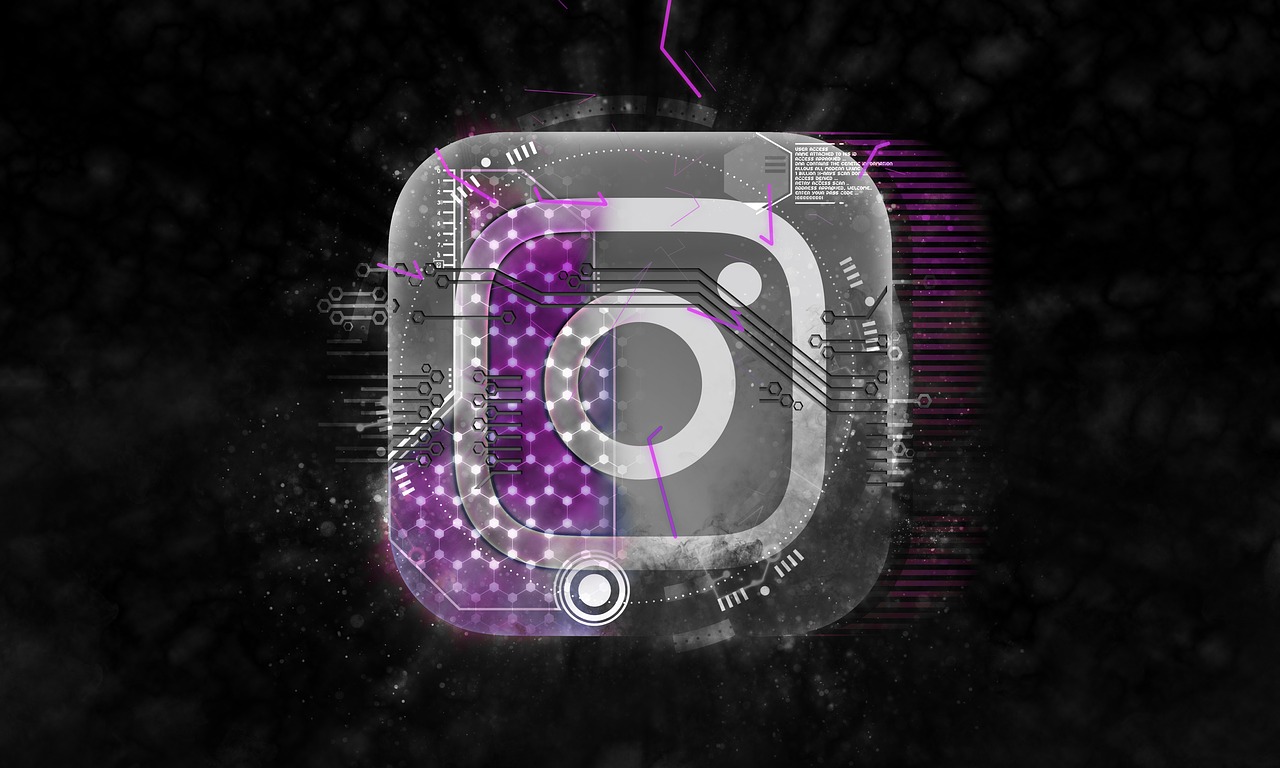Hashtags are a way to categorize your images. People use various hashtags for their images in order to let the people find them when they search for a particular hashtag. When you click on a particular hashtag on an image, you will find various other posts that have been given the same hashtag. This is how they work!
How to use hashtags?
They can be added either when you post an image, or in the comments section. After you upload an image and set the filters, you describe the image in the Caption section. This is where the hashtags will go. Here, you can say a few words about the image, followed by the Hashtags.

Use the symbol (#), followed by a word or phrase without spaces, that describes the image or your emotions attached to it. That hashtag then becomes a door to multiple other posts using the same phrases.
Quick Tip: You can also buy Instagram likes and boost your presence on Instagram.
Although it is good to use the hashtags, but NEVER over-do it. While many people like seeing them, any just detest them to the core. So it is always a good practice to keep your hashtag count in check. Adding around 4-5 hashtags is the best practice.
What kind of hashtags to use?
Adding a hashtag is a very easy practice. All you have to do is write a word or phrase followed by the symbol. BUT, use of any hashtag will not bring you enough justice. You need to find the correct words to use in order to make your image rank well for that hashtag.
One good idea would be to try SocialTradia’s transfer social media account service and see if your strategies are working, because certain experiments are very difficult to run with new or official accounts.
One important factor is to make your post interesting to view. When people will love it, they will shower it with likes and comments, making it rise and running on the hashtag page. After ensuring good quality of your image, start adding hashtags.
To ensure that you are usinng a good quality of image, you can also try using PowerPoint Templates to create your images. I am not talking about generic templates, but some really cool ones.
Now, how to find what are the best tags, and which among those to use? Start typing some words followed by a hashtag, and Instagram will itself suggest you completions just like Google. For every suggestion, the reach of the keyword is mentioned. Pick up some of the widely used tags, as well as some of the less used ones.
Your group of hashtags should always be a mix of wide and low reach keywords, so that people can continue seeing your post even after a number of days. One of the other ways is to check out which are the popular tags trending on Instagram. Some great applications for that are Hashy, Autohash, etc. In addition to these, you can also create your own branded tag to mark all your images under one category.