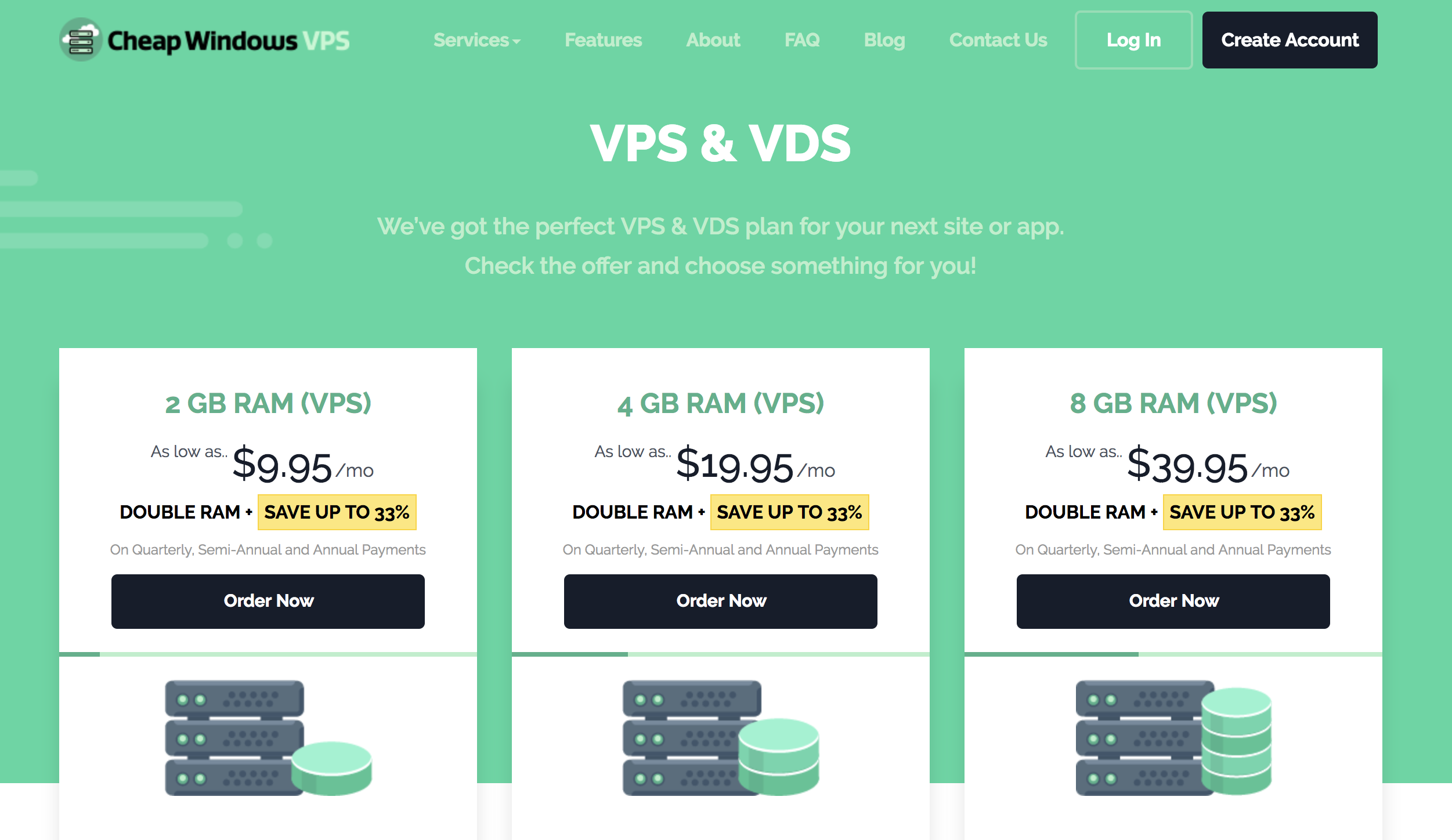VPS or also known as a Virtual Private server is a virtual machine. It has its own operating system which is hosted on a physical computer. Many companies have been providing VPS services to many businesses. The best part of VPS is that it operates independently and is not dependant on other Virtual Spaces which may be set up on the same machine. Before the concept of VPS was introduced the businesses used shared hosting for their web-based interfaces. The shared hosting was prone to issues and problems which mostly happened due to non-compliance.
Another reason people wanted to upgrade to VPS is that they needed more resources. The websites have been getting bigger and better and for best performances, they need to have the best resources and control. New business owners want to have the control of their websites and make it better.
Prior to VPS, shared hosting and dedicated hosting were the only solutions. Dedicated hosting was very costly and shared hosting had its own issues. The VPS was a hybrid of both and it provided the best solution possible.
The Virtual Private Server is easy to use and does not need a lot of maintenance. There are two options which you can go for in VPS. You can either opt for a Windows OS or a Linux OS VPS hosting. Although both will get the job done, they differ in a few parameters.
Let us discuss some of these for a better understanding.
1. Performance
This is an important parameter when it comes to VPS hosting. We shall discuss how it affects both the Operating systems.
Linux VPS Hosting– This is known for consuming less resource and providing a better performance. It also needs lesser reboots and can be used with SSH and command line. You can use the command line to manage the VPS.
Windows VPS Hosting– Windows provides a GUI or Graphical User Interface, hence have to be rebooted every time there is a patch, software or driver update. If it is not optimized properly, it can consume more than the necessary resources.
2. Security
This is also another important aspect which needs to be looked into when you select the correct hosting services.
Linux VPS Hosting– The servers which are hosted on the Linux OS are considered to be more secure compared to Windows. The admin of the Linux box is the only one who has access to manage and edit the security privileges. It can also be changed and can solely depend on how it is set up.
Windows VPS Hosting– The servers hosted on Windows OS is also secure and can be set up as per the requirement. It is important to remember that the whole set up process should be correct.
3. Compatibility
One needs to make sure that their selection is compatible with their business requirement.
Linux VPS Hosting– It is good for open source software like SSH, Python, Java, ROR, PHP and similar other software.
Windows VPS Hosting– Windows VPS hosting solutions work with Windows OS specific applications such as ASP.net, MySQL, C#, MS Access etc.
Which one to choose?
This is something that solely depends on you. Both the Windows VPS Hosting and Linux VPS hosting have their advantages and disadvantages. It solely depends on the user which service they choose. It will also depend on the applications they have to run on their website. Things that the users are comfortable in using and which can help promote their business. If your business depends on Microsoft products then it is better to use Windows servers. The Windows VPS for websites is a great solution for businesses which are new and easy to maintain. Linux VPS hosting, on the other hand, is cheaper, open source, customizable and secure. If you want to customize your hosting then you should go for Linux OS. For Windows OS you may also get support from Microsoft for any technical issues which is again a big factor.
Conclusion
The choice is on you. If you want ease of use, and want to work on ASP.net or PHP then you can go for Windows or if you want more independence and control on the server then go for Linux servers.