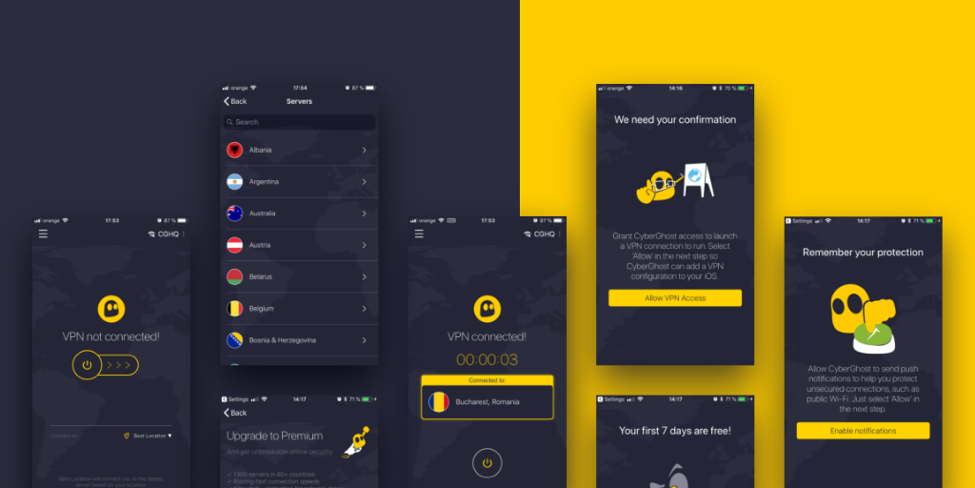CyberGhost has released a new VPN version (CyberGhost VPN version 7) for iOS. The latest update came after the company put efforts to update all its apps to the same version and to optimize them for improved stability and better speeds. Sampling the feedback provided by its users, they sort to implement additional changes regarding faster connections and the complete compatibility of iPhone X.
What is new?
Simple and fresh design
The new VPN version now sports a clean, much simpler design meant to improve the user experience. The new interface is now easy to use, with a single screen replacing the previous four. The accessibility of the screen is now made simpler by just a tap, making it comfortable for the new CyberGhost VPN users to enjoy the service.
Faster, and more stable connection
To make your VPN connection faster and highly stable, CyberGhost will automatically hook you with the most suitable VPN server based on your physical location. The new update also allows you to flip between various servers seamlessly at will.
Same privacy settings, but improved connection encryption
The new VPN version 7 for iOS automatically encrypts your connection, whenever you are on a public or private network. However, the complete package of privacy and security settings will remain the same.
The new CyberGhost version comes with a 7-day trial period that allows you to experience its new features. For any subscription you choose to purchase, the first 7 days are free as well. You can also expand simultaneous connections for up to 7 iOS devices. The new VPN version is 100% optimized for iPhone X.
The favorites list
You can now add particular servers and locations to a favorites list. The new feature will keep your preferences for later use. This means you can connect your favorite server or location faster.
Optimized servers for streaming
With the new CyberGhost VPN version, streaming is now much easier than ever before. By selecting “Streaming” from the servers list, users will automatically create a secure connection for streaming media (e.g. Netflix). This is because the servers are particularly optimized for streaming purposes.
Full control over your connection
CyberGhost will now let you take full control over your connection. By choosing the “Analyze connection issues” from the settings menu, the app runs a diagnosis to see the exact technical details.
According to CyberGhost, “optimizing a VPN is always an ongoing process. Our team will tune up and refine all features to give a fare CyberGhost review” . They further added that we should stay tuned for more surprises. They further added that we should stay tuned for more surprises.