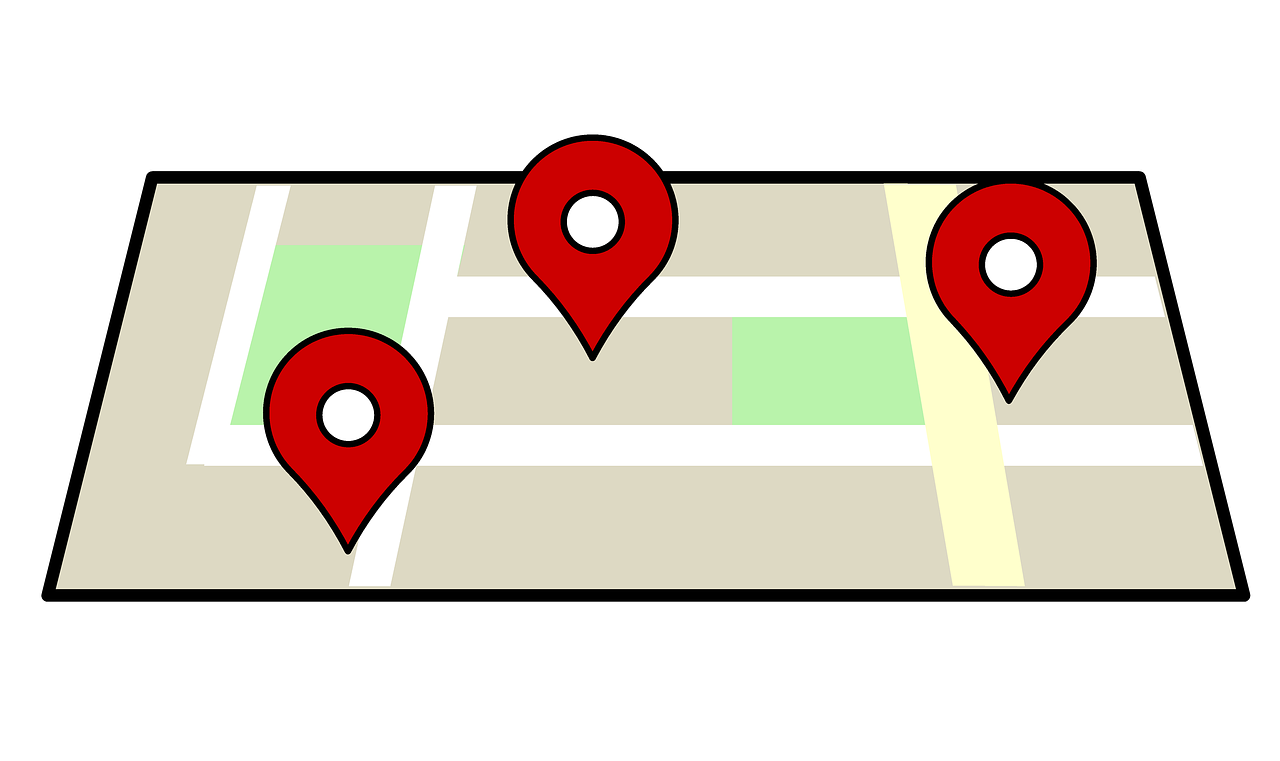Making a website using WordPress has become so easy and highly beneficial these days. Whatever facility you wish to add to your site, you can easily do that using hoards of plugins available. For each and every function, there are numerous plugins, which you can try and test if you are not sure which is the best.
In this article, we will show you how you can add Google Maps to your WordPress website. Just like for any other functionality, even Google Map is also added easily using WordPress plugins. If you want to update GPS location, you don’t have to worry about that when you have google maps. They update your location automatically.
Now let’s look at the top 3 plugins that are best for this task. You can either go by the given figures, or you can try and test yourself.
WP Google Maps

Active Installations – 40,000+
Ratings – 4.9/5
This plugin is best when you have to add a custom Google map to your website. This is fully customizable and Google map automatically identifies your location. This can be easily added as a widget on your website. To include the map, you can simply add the embed code to your website.
MapPress Maps
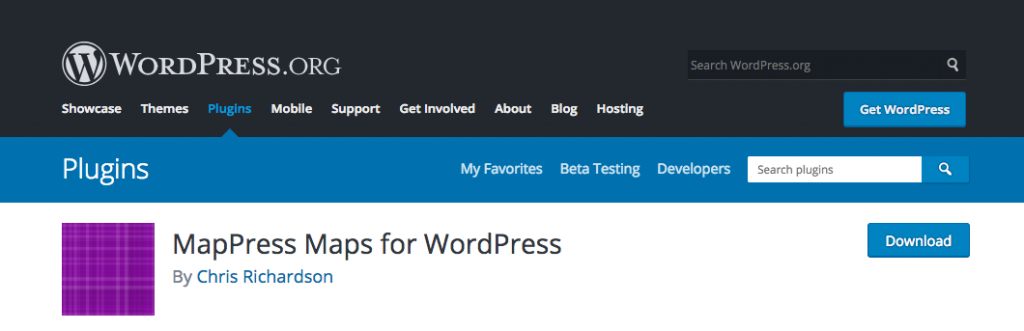
Active Installations – 100,000+
Ratings – 4.6/5
This is another very popular plugin that most of the websites use for adding Maps. Using this MapPress Maps plugin, you can either add a Google map to your website, or any interactive leaflet map. For adding the map location to your post or page, you just have to add the address. The plugin will automatically fetch an interactive map for that address.
You can also add markers, along with custom texts and links, for your favorite locations or addresses on the map. The readers will be able to receive driving instructions for their chosen vehicle using this plugin. You can also see the street view here, along with real-time traffic.
WP Google Map Plugin

Active Installations – 100,000+
Ratings – 4.2/5
This WP Google Map Plugin is different than the one mentioned above. Using this plugin, you can create Google Map shortcodes in order to display responsive maps to your blog post or page. You can add custom markers and even display messages using the links. It comes in both free and paid versions, offering numerous advantages in both. Overall, it is an amazing plugin offering multiple features to create interactive and beautiful maps, with lots of custom information.