Gone are the days when it took multiple camera settings and numerous shots to get a perfect photograph thanks to modern smartphones and high-end cameras. But, is it only first-class hardware that guarantees flawless graphics? Definitely no! For modern photography, the hardware needs to be coupled with a high-quality photo editing software to convert the graphics or image into an artwork that stands out. Today we take a quick look at a photo editing software and how it encompasses modern photography.
What is A Photo Editing Software?
A software that can effortlessly manipulate or enhance digital images for color, density, size and so on can be called a photo editing software. Operations can range from simple basics like painless resizing of images to the addition of special effects that match industry-specific standards used by professional photographers. The software can manipulate not only existing digital images but also those created using the sketch, drawing or paint programs. You simply open or import images that you want to work on into your photo editing software.
Whether you are a professional or an enthusiast looking for a handy editing tool to modify the exposure and brightness, erase or filter photographs on films, original digital photographs, and prints, all you need is a quality photo editing software such as https://www.mediakg-ti.com/.
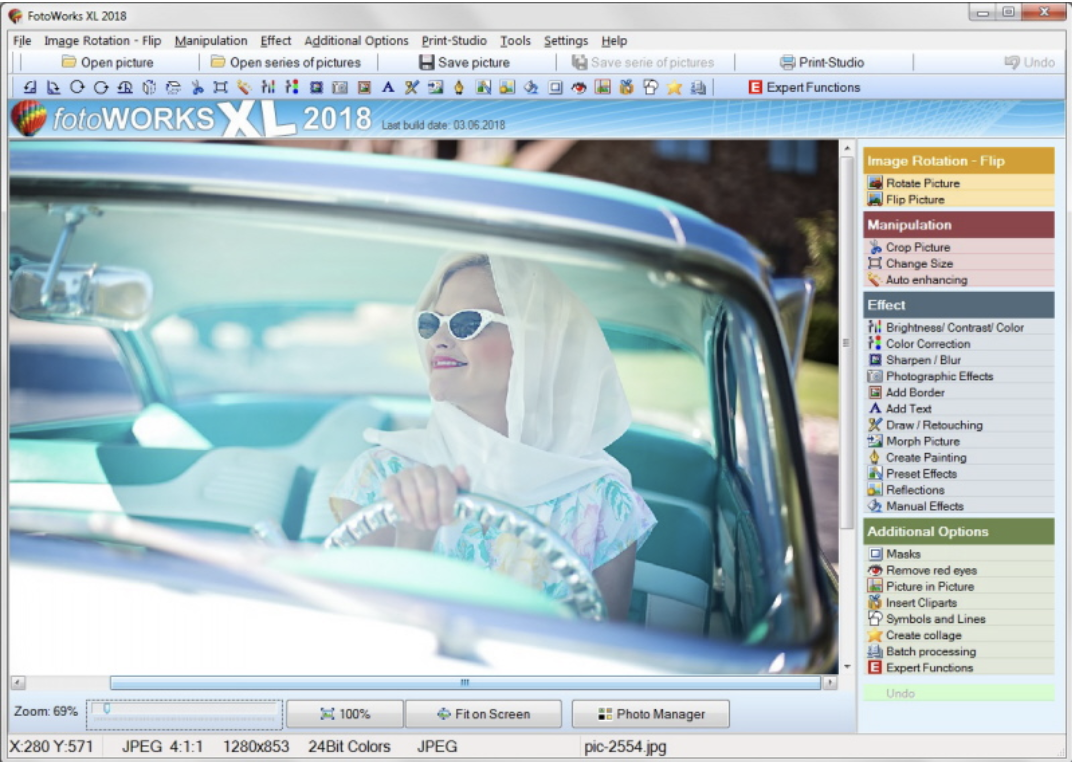
Who Majorly Use A Photo Editing Software?
Users of photo editing softwares can be broadly classified into two categories.
- Home users/Beginners/Non-Professional Users:
Novices and amateurs with photography and/or image editing hobbies use photo editing softwares for simple tasks such as distorting images, adding frames or borders, adding text, applying filters and more. The demand for app-based tools is driven by non-professional or home users. Different types of image editing softwares offer a myriad of features and userschoose a preferred tool according to the ratings and reviews published.
- Professional Users:
Graphic designers, professional photographers, art directors and almost every business that use images for marketing are included under the professional user’s category. Magazines, news agencies, and digital media need high definition images for website or print media ads. In order to feature high-quality images for advertising products or services, professionals users happily invest in photo editing softwares. To read further about it, you can see ergonotes.
Common Terms Used in Photo Editing:
- Image Resize and Resample:
Resizing or resampling an image basically means specifying new pixel dimensions like length and width for that particular image. There is an algorithm that duplicates or deletes pixels. So when you resample, it smoothens out edges and missing pixels are filled in with the appropriate color. Therefore it is advised to use resample on images with 256 colors or more and resize on computer-generated graphics.
- Image Dimension:
The length and width of the image measured in pixels is called image dimension. Some softwares allow the user to work with the image in inches or centimeters. For example, a high-resolution digital photograph can be resized into a smaller image in order for it to get published on a blog.
- Predefined Image Effects:
Predefined algorithms enable users to add special effects to images like textured patterns, artistic looks, aged appearance etc. Such effects let users change the edges of the image or the gradient, add textures, adjust the noise level and fine-tune several aspects of the latter. The user simply selects the name of the image effect and the software produces the aforementioned.
- Noise and Artifact:
Noise and artifacts are often a problem in digital images. Noise describes the occurrence of specks/color dots that are unintentional. For example, a digital image of a blue water body might have white, grey or other colored specks.
An artifact describes any visible defect in the image.For example stair-like lines in place of smooth straight ones. Photoediting softwares provide options for artifacts and noise removal as well.
How to Select A Photo Editing Software?
An ideal photo editing software should be:
-
- Easy to navigate
- Provide a customizable interface.
- Include learning resources like helpful tips.
- Good technical performance.
https://www.mediakg-ti.com/ provides a user-friendly photo editing software that allows users to rearrange lists of tools to their liking and let them keep track of the toolsets necessary for a particular project they are working on. Their help section is ideal for beginners for photo editing on Windows 7,8 and 10. Simply click on the “free download “ button to get it on your Windows PC.
Market Trends in Photo Editing Software:
- In the last decade, photo editing tools have intensely penetrated the market with a vast majority in North America, Asia-Pacific, Europe,Africa and the MiddleEast.
- Integration of sophisticated cameras with smartphones has rapidly influenced the demand for photo editing. Everybody is highly interested in improving photos and media that they wish to publish on social media platforms.
- In recent times the industry focus has shifted from a professional end-user market towards a non-professional one. Smartphone companies are now investing tremendously to integrate picture enhancing modes, while social media sites and applications strive to offer integrated photo editing tools. Also, few hardware companies are offering AI in order to assist these kind of softwares.
- Many business users are investing in digital marketing and social media, propelling the demand for photo editing tools packaged in easy-to-use apps. Hence a positive growth trajectory is projected by researchers stating a CAGR of 8.2% during 2018-2023.


