When businesses began to effectively transfer their employees to remote locations, like home offices, there was a question raised – how to manage effective online work on projects in these new conditions? How to make sure that all responsible employees can interact with each other and, finally, how will the project manager maintain control over the tasks in order to complete the project before the deadline?
In many organizations, there is still no unity of views on these matters, which leads to numerous errors and downtimes. Others, on the contrary, were able to find and implement new interactive tools that empowered them with an instant switch to a remote home work style with no efficiency losses.
On the top of the online services for remote work in 2021 is an online whiteboard. Today, using the Deskle platform as an example, we will tell you how the remote processing of the projects with its help is going on.
-
Step 1. Assemble a team and build a plan
After the registration, the owner creates a team for a particular project and invites responsible people there. To solve tasks in Deskle there is a whole set of ready-made templates that allows you to initiate, saving time on organizational work and immediately beginning the work on the project.
E.g, project-manager has the task of developing a website design for some client. He or she creates a board with a Brainstorming template, invites a marketer, copywriter and designer to join the discussion there. Then together through one endless board they begin to generate ideas, noting them down each on his/her own simultaneously. Everyone sees the actions of the other participant, what comments he or she writes, and what questions are asked in the chat. When the collected ideas are discussed and the best ones are chosen, then the team moves on to the next step.
-
Step 2. Let’s make the prototype
In order to prepare an interactive visual prototype, we select the relevant template. Then the designer begins to draw blocks in real time, and the copywriter begins to write the appropriate texts nearby. The project manager checks the progress of the entire process and can make adjustments and express opinions as the process goes on.
-
Step 3. Appoint responsible for the tasks
To make sure that all the processes are under control, the manager adds a Kanban template, and makes a list of tasks, appoints responsible persons and deadlines for each task. These actions ensure the effective collaboration of the whole team.
-
Step 4. Let’s make the presentation to a customer
The project is ready – it’s time to show it to the client. Once again the manager makes use of the Deskle online whiteboard. Send a link to the project or board – and the customer sees the design of his site in real time. If you need your client to collaborate for a short period of time – get the editor invite for him, or choose the right on comment or view only.
Multiple interactive layers allow the presenter to use the transitions and animations, which might add value to your product. During the presentation on the whiteboard, an active discussion on the project is usually held, and the ideas of the customer can be immediately added anc counted into the final approved layout without any further adjustments.
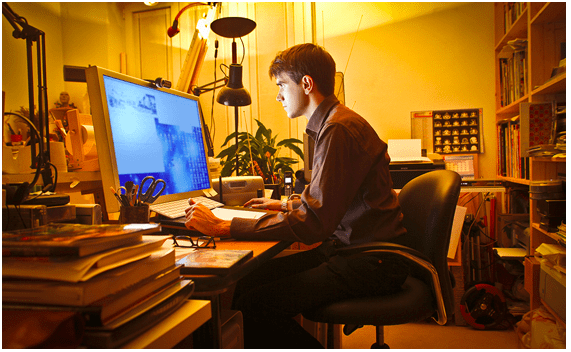
Working on projects from home has never been easier
Using such up-to-date online services as Deskle makes the work on projects in teams way much easier and quicker to adjust in terms of distant working. While interacting in a single interactive space, your colleagues receive the opportunity to quickly get up to speed and work together on all the different projects. Such an online whiteboarding tool is useful for executives and managers, freelancers, designers, developers, marketers, and IT teams.
The interface of online boards is intuitive and clear to anyone who at least has basic level of computer operation skills. The integration of this tool into the company’s processes can be carried out in a matter of hours, without long development and adaptation period.
Despite the company’s field of activity, the introduction of a whiteboarding tool will significantly simplify the collaboration process of employees, will reduce the time required to complete the tasks and level up the efficiency of the whole team.

