If you run a business in the healthcare industry, your website needs to be HIPAA compliant. The legislation is designed to protect sensitive patient information and make sure that businesses are taking the necessary steps to keep that data private.
Any personally identifiable information about a patient is considered Protected Health Information and must be protected in accordance with HIPAA. Any website that collects Protected Health Information through contact forms, live chat, patient testimonials, and order forms must be HIPAA compliant.
Any website that does not take the necessary steps to protect patient data risks violating HIPAA guidelines and the consequences are very severe. Depending on the seriousness of the breach, companies could be fined as much as $50,000. Make sure that you follow these steps to make your website HIPAA compliant and avoid any big fines.
Use An SSL Certificate
An SSL (Secure Sockets Layer) certificate is a data file that enables your website to move from HTTP to HTTPS, which is far more secure. The majority of browsers tag HTTP sites as non-secure, so an SSL certificate is crucial for building trust with users as well as protecting their information.
The SSL certificate allows for encryption so you have another layer of protection against cyberattacks. Authentication functions also ensure that the user is connected to the right server that actually owns the domain, which prevents domain spoofing.
SSL certificates are obtained from third-party certificate authorities. They will validate the certificate to prove that it is legitimate. In most cases, you will need to pay for your certificate, but there are organizations that offer free ones. However, you always need to check the credentials of the certificate authority to ensure that you are getting a legitimate SSL certificate that will help you stay compliant. Once you have the certificate, it needs to be installed and activated on the host server of the website. The website can then load over HTTPS and all of the information stored and used on the site will be encrypted and safe.
Encrypt Web Forms
Web forms where patients put in personal information need an added layer of protection, so they should be encrypted. When data is encrypted, it can only be read by somebody who has the key. So, even if your site is compromised and information from the forms is taken, it will still be secure because only the website operators have the encryption key.
Choose The Right Web Hosting Service
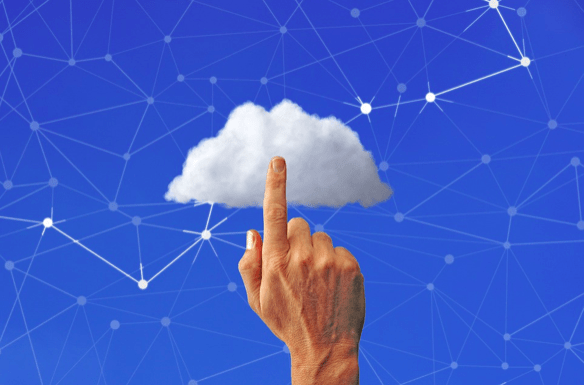
There are some elements of your website security that you do not have full control over because it is hosted on a third-party server. So, it’s crucial that you choose the right web hosting service so you can be confident that they are handling security properly. When comparing hosting services, check that they employ security measures like managed firewalls, SSL certificates and CDN hosting options. You should also check that the hosting service has been audited and deemed reliable by a third-party organization.
Backup Your Data
HIPAA guidelines require you to have measures in place to prevent complete data loss as well as data theft, so backing everything up is crucial. If you lose important patient information and you don’t have any way to recover it, you may be subject to fines.
Backing up on a physical server is one option, but you need to make sure that the servers are stored in a safe location and all of the right security measures are in place. Alternatively, you can use a cloud backup system, but you need to ensure that all of the data is encrypted and the cloud service has enough online security in place to protect it.
Implement Two-Factor Authentication
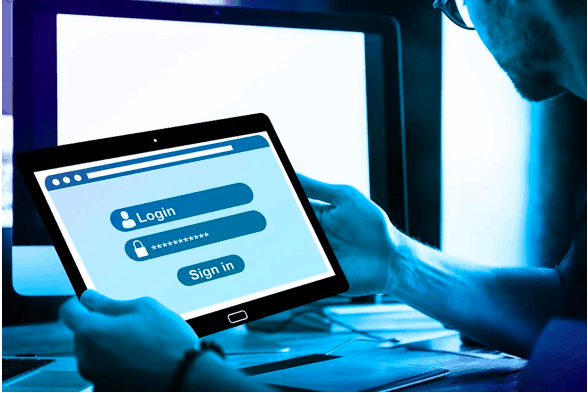
If somebody manages to break into a user account without permission, they can potentially access a lot of sensitive information about that person. It is important that your website incorporates security measures to secure accounts and prevent this. Two-factor authentication is the best way to do this as it requires users to enter their password and then use a one-time randomly generated code to access their account. This is usually sent via SMS or through an app, so even if somebody manages to crack the password, they still can’t get into the account.
Control Internal Authorization
Managing who can access the website and the information that is stored on there is crucial if you want to reduce the chances of a security breach. Limiting the number of people in your organization that are able to access and alter the website is crucial. Only people that require access to do their job should have authorization to access the site.
Have A Process For Removing Information
If a patient wants their information removed from your website, that is your right and you are required to delete all information related to them. As soon as your relationship with the patient ends, all data needs to be removed and deleted properly. It’s important that you have a clear process in place to do this, so you are not illegally holding data about patients after they have asked you to delete it.
Work With An Experienced Web Designer
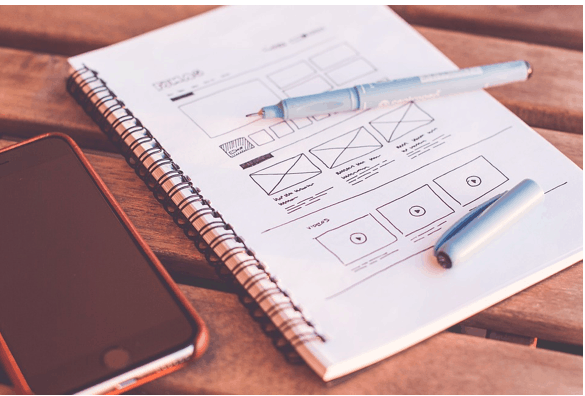
When you are building your site, it’s important that you work with an experienced web designer like WebX360. The right web design company will be able to ensure that all necessary features, like SSL certificates, encrypted web forms, and two-factor authentication are properly implemented on your site. If possible, you should look for a custom ecommerce web design company with experience in creating sites for businesses in the healthcare industry. They will have a clear understanding of the HIPAA rules and how to ensure that your site is compliant. They will also be able to create a streamlined site that offers a great user experience.
The penalties for violating the HIPAA rules on your website and failing to protect patient data are huge. In some cases, they could financially cripple your business, so you can’t afford to take any chances. Follow these steps and you can make sure that your website is fully compliant.

